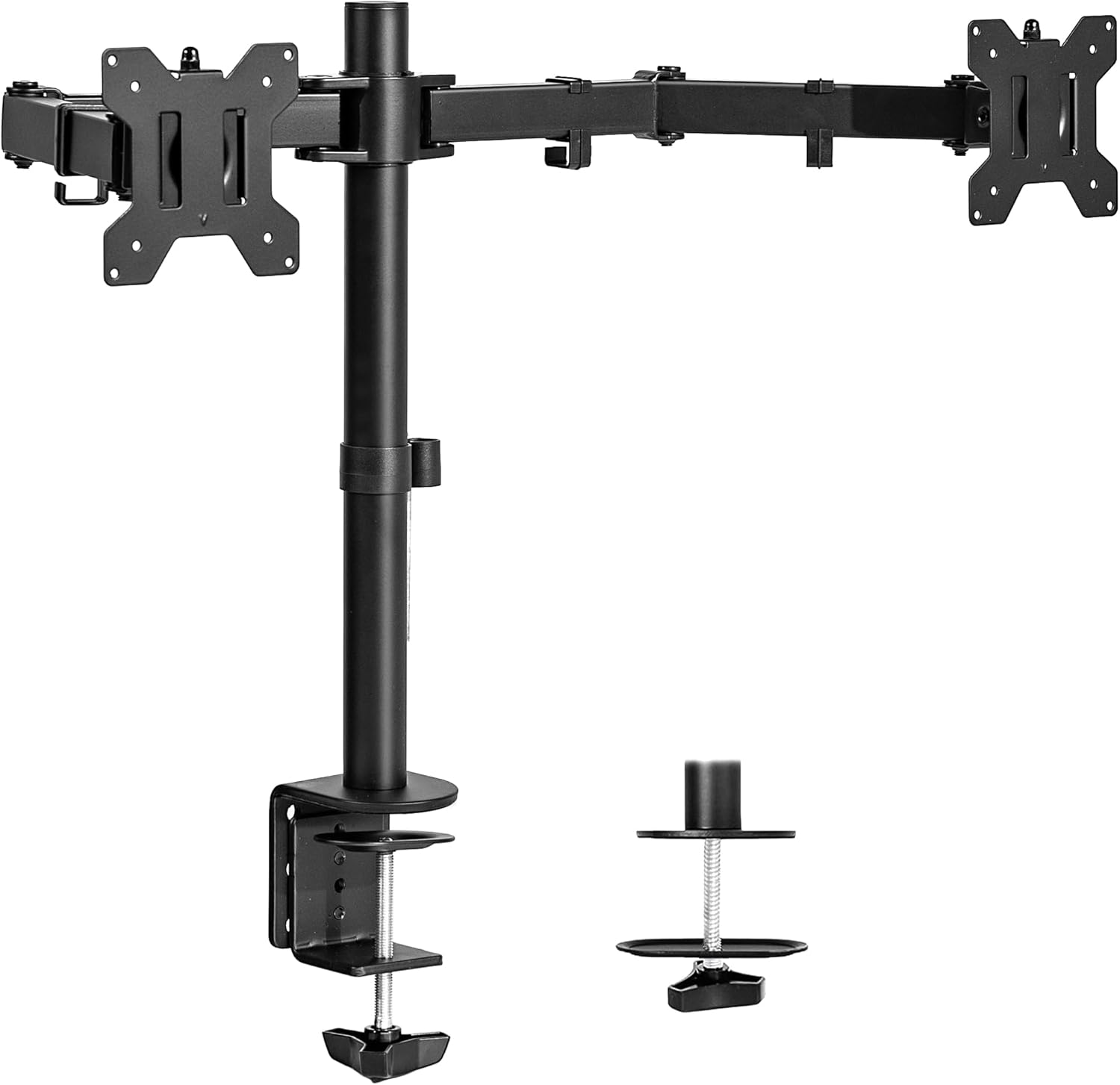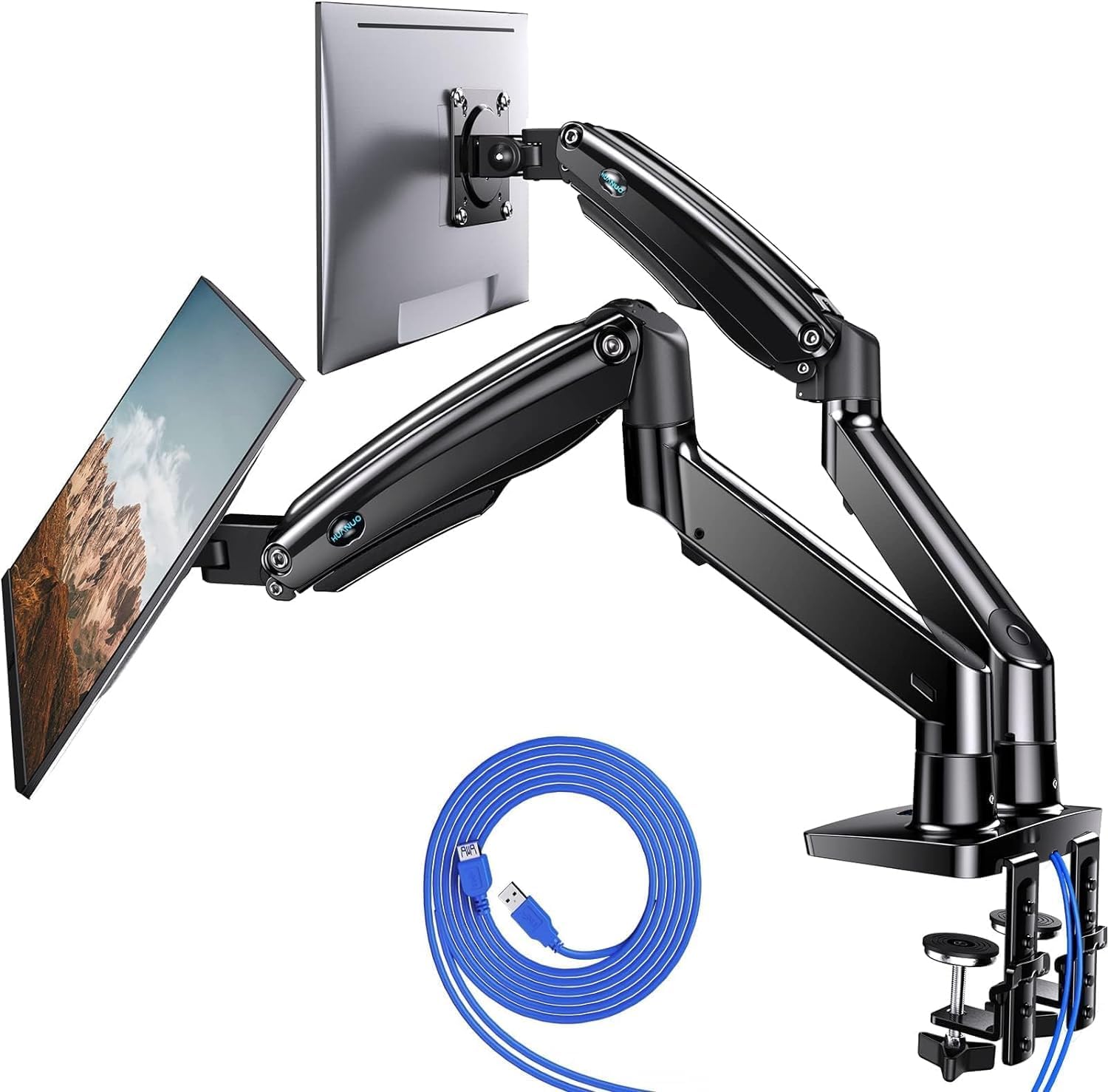Here’s an overview of the Best Dual Monitor Arms that we’ll explore today:
Dual monitor arms have become essential tools for improving workstation ergonomics, freeing up desk space, and enhancing productivity. Whether you’re a professional seeking optimal screen placement or a gamer looking for immersive setups, the right dual monitor arm can make all the difference. To provide an expert-level comparison, we analyzed five leading models from HUANUO, VIVO, and WALI based on build quality, functionality, ease of installation, adjustability, and user feedback. This article will help you make an informed decision about which model best suits your needs.
1. VIVO Dual Monitor Desk Mount
- Brand: VIVO
- Manufacturer: VIVO
The VIVO STAND-V002 is a versatile and robust dual monitor desk mount designed for screens between 13 and 30 inches, with a weight capacity of up to 22 lbs per monitor. Made of steel, it promises durability and stability, while its adjustable arms offer tilt, swivel, rotation, and height adjustment along the center pole. Installation is straightforward, thanks to detachable VESA bracket plates and provided hardware. Cable management clips along the arms and pole keep your setup tidy.
In practice, the STAND-V002 performs well for most users, offering smooth articulation and reliable stability. Its heavy-duty C-clamp ensures secure mounting on desks up to 3.25 inches thick, but users with glass or unconventional desk materials may need to look elsewhere. The lack of advanced features, like gas spring adjustments, limits its flexibility compared to higher-end models. However, its sturdy construction and three-year warranty make it a reliable choice for those seeking a straightforward solution.
Pros
- Durable steel construction
- Wide range of articulation and height adjustments
- Easy installation with detachable VESA plates
- Cable management clips included
- Three-year warranty
Cons
- No gas spring adjustment for smoother motion
- Limited compatibility with non-standard desks
2. HUANUO Dual Monitor Stand – Full Adjustable Monitor Desk Mount Swivel Vesa Bracket with C Clamp
- Brand: HUANUO
- Manufacturer: HUANUO
The HUANUO HNDS6 is a full-motion dual monitor stand that accommodates screens from 13 to 32 inches, weighing between 4.4 and 19.8 lbs. Its gas elastic system ensures smooth adjustments, allowing users to tilt, swivel, rotate, and adjust height with ease. The dual installation options (C-clamp or grommet base) provide flexibility, and the design prioritizes stability with a reinforced structure.
The HNDS6 excels in ergonomic adjustments, offering a seamless user experience for professionals and gamers alike. Its compatibility limitations, such as requiring wooden desks and avoiding cross beams, may restrict some setups. However, for those with suitable desks, the HNDS6 offers excellent stability and motion control, making it ideal for frequent screen repositioning. Its focus on comfort and posture improvement is a highlight, but users seeking higher weight capacity may need to explore other options.
Pros
- Gas elastic system for smooth adjustments
- Wide range of motion for ergonomic setups
- Dual installation options for flexibility
- Improves posture and reduces strain
- Stable structural design
Cons
- Requires wooden desks; not compatible with glass or plastic
- Limited weight capacity compared to premium models
3. HUANUO Dual Monitor Stand for 13 to 40 inch
- Brand: HUANUO
- Manufacturer: HUANUO
The HUANUO HNDS7 is a premium dual monitor stand designed for larger and heavier screens, supporting up to 40 inches and 26.4 lbs per monitor. Its upgraded base and extended arms ensure stability and compatibility with deeper desktops. The built-in USB port adds convenience, while the full-motion adjustments allow users to tilt, swivel, and rotate screens for optimal viewing angles.
The HNDS7 stands out for its ability to handle ultrawide monitors, making it ideal for creative professionals and gamers with larger setups. The extended arms and taller height adjustments provide ergonomic benefits, particularly for taller users or those with deeper desks. However, its heavier weight and higher price point may deter casual users. The built-in USB port is a thoughtful touch, enhancing convenience for charging devices or connecting peripherals.
Pros
- Supports larger and heavier monitors (up to 40 inches)
- Built-in USB port for added convenience
- Extended arms for deeper desks
- Improved stability with upgraded base
- Full-motion adjustments for optimal viewing angles
Cons
- Heavier weight makes installation more challenging
- Higher price point compared to entry-level models
4. VIVO Dual Monitor up to 32 inches
- Brand: VIVO
- Manufacturer: VIVO
The VIVO STAND-V002O features pneumatic arms for effortless counterbalance adjustments, accommodating screens from 17 to 32 inches and weighing between 4.4 and 19.8 lbs. Its articulation capabilities include tilt, swivel, and rotation, providing customizable viewing angles. The C-clamp and grommet mounting options cater to various desk setups, while the open-top VESA plates simplify monitor installation.
The STAND-V002O offers smooth motion and ergonomic flexibility, making it a strong contender for users seeking easy adjustability. However, the arms’ extension beyond the desk edge may pose challenges for smaller workspaces. While it lacks advanced features like USB ports, its pneumatic mechanism ensures consistent performance and reduces strain during adjustments. The build quality is solid, but users with heavier monitors may find its weight capacity limiting.
Pros
- Pneumatic arms for smooth counterbalance adjustments
- Wide range of articulation options
- Easy installation with open-top VESA plates
- Flexible mounting options for varied desk setups
Cons
- Arms extend past the desk edge, limiting smaller workspaces
- No additional features like USB ports
5. WALI Dual Monitor Mount
- Brand: WALI
- Manufacturer: WALI
The WALI GSMP002N is an adjustable gas spring monitor stand supporting screens from 17 to 32 inches and weighing up to 22 lbs per monitor. Its dynamic angle adjustments include tilt, swivel, and rotation, while the gas spring mechanism ensures smooth height and extension adjustments. The dual mounting options (C-clamp or hole base) provide versatility for different desk setups.
The GSMP002N combines robust functionality with ergonomic design, making it suitable for professionals and multitaskers. Its gas spring mechanism delivers smooth adjustments, but the maximum extension of 19.3 inches may not be sufficient for larger desks. The lack of cable management features is a drawback, particularly for users with multiple peripherals. Overall, it offers solid value for its price point, with reliable performance and ease of use.
Pros
- Gas spring mechanism for smooth adjustments
- Wide range of angle adjustments
- Dual mounting options for flexibility
- Reliable performance for most setups
Cons
- Limited extension for larger desks
- No integrated cable management system
Frequently Asked Questions
We’ve compiled answers to the most common questions about dual monitor armss to help you make an informed decision.
Conclusion
Choosing the right dual monitor arms can truly enhance your game.
It offers convenience and makes walking the course easier. With various options available, it’s important to consider your needs.
Think about the cart’s weight, stability, and storage features. A good push cart can save you energy..