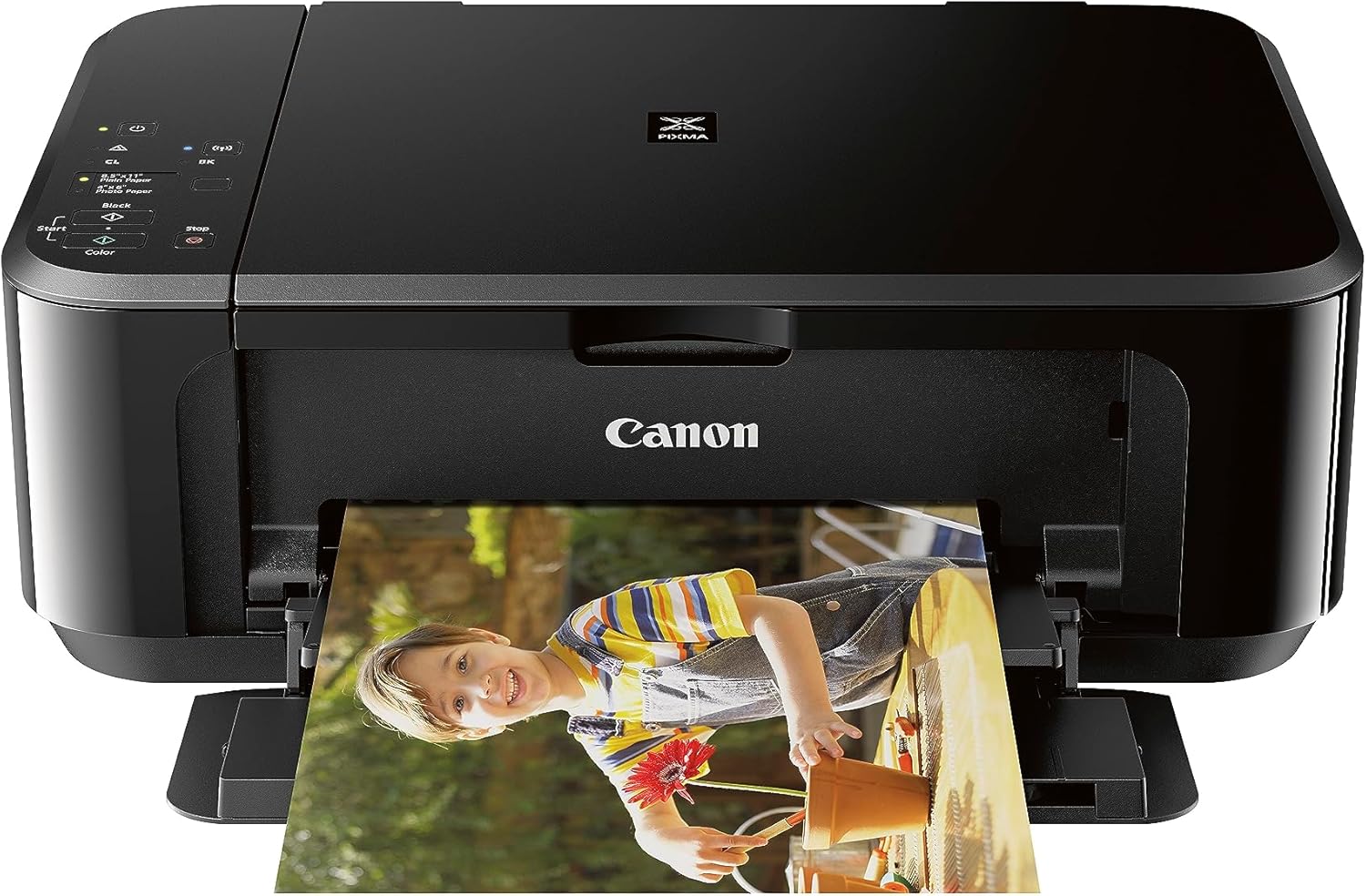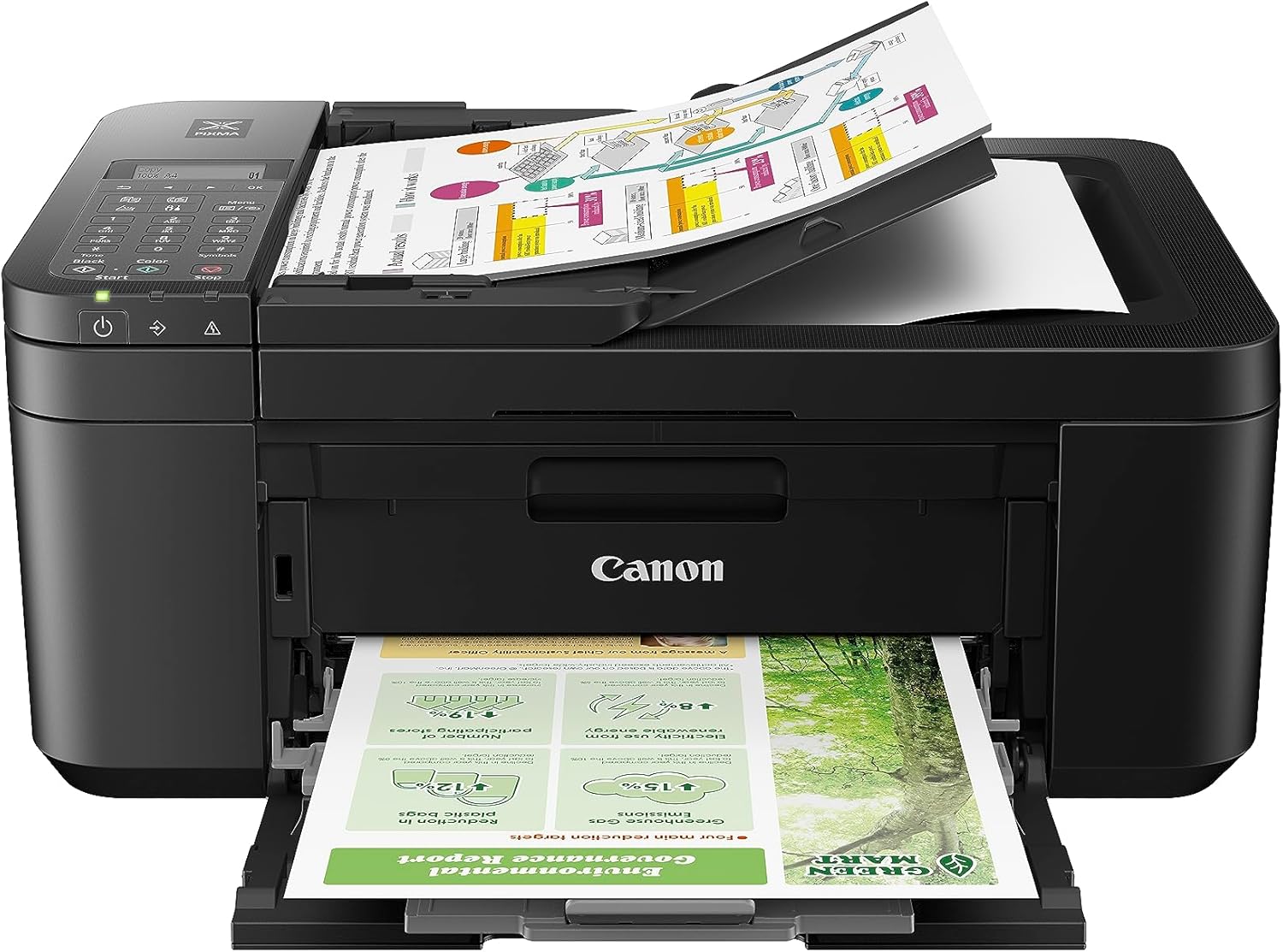Here’s an overview of the Best Canon Pixma Printer that we’ll explore today:
Printers are essential tools for both home and office environments, and Canon’s Pixma series is renowned for its reliability, versatility, and affordability. In this comparison, we delve into the top five models in the Pixma lineup, ranging from budget-friendly options to premium supertank printers. Our methodology involved evaluating each printer based on key criteria such as printing speed, print quality, functionality, ease of use, and cost-efficiency. We also considered real-world user feedback and technical specifications to provide a balanced and comprehensive assessment. This review covers five models: the Pixma MG3620, TR4720, TS6420a, TR8620a, and G6020, catering to various needs and budgets.
1. Pixma MG3620 Wireless All-in-One Color Inkjet Printer with Mobile
- Brand: Canon
- Manufacturer: Canon
The Pixma MG3620 is Canon’s budget-friendly option, offering wireless printing, copying, and scanning in a compact design. With features like auto two-sided printing and mobile compatibility, it is tailored for home users seeking a straightforward, affordable solution. The printer supports resolutions up to 4800 x 1200 dpi, ensuring decent print quality for documents and photos. Alexa integration adds convenience, allowing users to receive low-ink notifications and automate reorders.
While the MG3620 is compact and easy to use, its performance is limited by slower print speeds (9.9 ppm for monochrome and 5.7 ppm for color) and a modest 100-sheet capacity. It is best suited for occasional printing needs rather than heavy-duty workloads. Users praise its affordability and simplicity but note that ink costs can add up over time. Given its ENERGY STAR certification, it is also an eco-friendly choice for light home use.
Pros
- Affordable price point
- Compact and space-saving design
- Auto two-sided printing
- Mobile and tablet compatibility
- Alexa-enabled for smart reorders
Cons
- Slower print speeds compared to other models
- Limited sheet capacity (100 sheets)
2. PIXMA TR4720 All-in-One Wireless Printer
- Brand: Canon
- Manufacturer: Canon
The Pixma TR4720 is a step up from the MG3620, offering 4-in-1 functionality (print, copy, scan, and fax) and an auto document feeder. Designed for home offices, this model supports borderless printing up to 8.5″ x 11″ and has a hybrid ink system for sharp black text and vibrant color prints. With auto two-sided printing and Alexa integration, it prioritizes efficiency and convenience.
The TR4720’s performance is slightly slower than expected for an office printer (8.8 ppm monochrome, 4.4 ppm color), and its 100-sheet capacity may be limiting for busier environments. However, its versatility and ease of use make it a strong contender for small-scale office tasks. Users appreciate the built-in fax feature and the straightforward ink replacement process, though some find the print speeds underwhelming for the price.
Pros
- 4-in-1 functionality (print, copy, scan, fax)
- Auto document feeder
- Borderless printing capability
- Alexa-enabled for smart reorders
- Hybrid ink system for quality prints
Cons
- Slower print speeds for office use
- Limited sheet capacity for larger workloads
3. PIXMA TS6420a All-in-One Wireless Inkjet Printer [Print
- Brand: Canon
- Manufacturer: Canon
The Pixma TS6420a blends affordability and functionality, offering wireless printing, copying, and scanning with support for Canon’s Print Plan Ink Subscription Service. With a resolution of up to 4800 x 1200 dpi and auto duplex printing, this model is ideal for personal or home office use. Its compact design and OLED display enhance usability.
The TS6420a provides solid performance for its price, with print speeds of 13 ppm for monochrome and 6.8 ppm for color. It supports a variety of media types, including glossy photo paper and card stock, making it versatile for creative projects. However, its 100-sheet capacity and single paper tray may not suffice for high-volume tasks. Users appreciate its sleek design and intuitive controls but note occasional connectivity issues with Wi-Fi.
Pros
- Affordable and versatile
- Supports various media types
- Auto duplex printing
- Compact design with OLED display
- Compatible with Canon’s Print Plan Ink Subscription Service
Cons
- Limited sheet capacity (100 sheets)
- Occasional Wi-Fi connectivity issues
4. PIXMA TR8620a – All-in-One Printer Home Office|Copier|Scanner|Fax|Auto Document Feeder | Photo
- Brand: Canon
- Manufacturer: Canon
The Pixma TR8620a is a feature-rich printer designed for home offices, offering 4-in-1 functionality and a 200-sheet capacity split between a cassette and rear feed. With print speeds of 15 ppm monochrome and 10 ppm color, it is well-suited for medium workloads. Additional features include a micro SD slot, borderless printing, and Alexa integration for voice-activated commands.
The TR8620a stands out for its robust feature set, including a five-ink tank system that delivers excellent print quality. Its 20-sheet auto document feeder and 1,000-page duty cycle make it ideal for users with moderate printing demands. However, its higher price point and slightly bulky design may deter casual users. Customers praise its reliability and print quality but mention that ink consumption can be high for frequent use.
Pros
- 4-in-1 functionality with auto document feeder
- 200-sheet capacity for medium workloads
- Five-ink tank system for high-quality prints
- Alexa-enabled for voice commands
- Borderless printing capability
Cons
- Higher price point
- Bulky design compared to compact models
5. PIXMA G6020 All-in-One Supertank Wireless (Megatank) Printer
- Brand: Canon
- Manufacturer: Canon
The Pixma G6020 is Canon’s premium offering, featuring supertank technology that includes up to two years of ink. With print speeds of 13 ppm monochrome and 6.8 ppm color, it is designed for high-volume printing, boasting a massive 350-sheet capacity across three trays. Its cost-efficiency is unmatched, allowing users to print up to 6,000 black & white pages or 7,700 color pages on a single set of inks.
The G6020 excels in long-term value, making it ideal for businesses and heavy-duty home use. Its 2-line LCD display is functional but lacks the sophistication of touchscreen interfaces. While initial setup can be complex, users appreciate its reliability and savings on ink costs over time. The printer’s compatibility with Alexa adds convenience, though its larger footprint may require dedicated space.
Pros
- Supertank technology with up to two years of ink
- Massive 350-sheet capacity
- Exceptional cost-efficiency for high-volume printing
- Alexa-enabled for smart reorders
- Supports various paper sizes and types
Cons
- Complex initial setup
- Bulky design requiring dedicated space
Frequently Asked Questions
We’ve compiled answers to the most common questions about canon pixma printers to help you make an informed decision.
Conclusion
.
Canon’s Pixma lineup offers reliable options for diverse printing needs, from budget-friendly models to high-volume supertank solutions.
Choose based on your workload and budget..